Request your transfer online
- Request your transfer to almost anywhere in the world from your computer or tablet.
- Quickly access up-to-date exchange rates.
- Check your transaction history.
Send your money with a single click through our app.
Tele-Shipment
The Tele-Shipment service allows you to send your item without having to go to a MaxPay counter.
To use our Tele-Shipment service, simply access your MaxPay customer profile. It's easy! You can do it in two ways.

In person at any counter
With the necessary documents, you can open your customer file in just a few minutes at any MaxPay counter.

Provision of Authenticated Documentation
If you are unable to physically visit the counter, you can send us your authenticated identification document via registered mail.
After registering your customer form (done in person or by sending notarized documentation) and all beneficiary data and banking information, if applicable, you can send your payment quickly, conveniently, and securely.

Transfer to the following IBANs:
MOG – PT50 0036 0344 9910 0014705 30
CGD – PT50 0035 0137 0000 6229030 68
BPI – PT50 0010 0000 5243 6970001 29
MLL – PT50 0033 0000 4545 2234393 05

Contact us:
Telephone Line – 210 438 270
Toll Free – 800 200 770
Email: tele-envios@maxpay.com.pt

Your submission was successful!
Receive your receipt and/or invoice automatically to your email address, associated with your customer record.
Your money will be sent successfully and with guaranteed payment within the expected deadlines!
Send your money in just one click!
Any Questions?
Get in touch with us! We will respond as soon as possible!
Contact Us